Midjourney Moodboard Feature and Style Control
December 2024
Introduction
This document contains test results and practical applications of Midjourney V6.1's new moodboard feature. The experiments revealed important findings regarding style control in AI image generation.
Experiment Purpose
The main purpose of this study is to examine the integration of Midjourney's new moodboard feature into design processes. The following topics were specifically addressed:
Precision of style control
Impact of different weight values
Practical use cases
Experiment Setup
Test Parameters
Prompt: "an astronaut looking at space rocks, floating in space"
Platform: Midjourney V6.1
Style Weights: 400 and 900
Image Reference: Using the Control Image as reference along with moodboards
Style References: Two different moodboards
Control Image
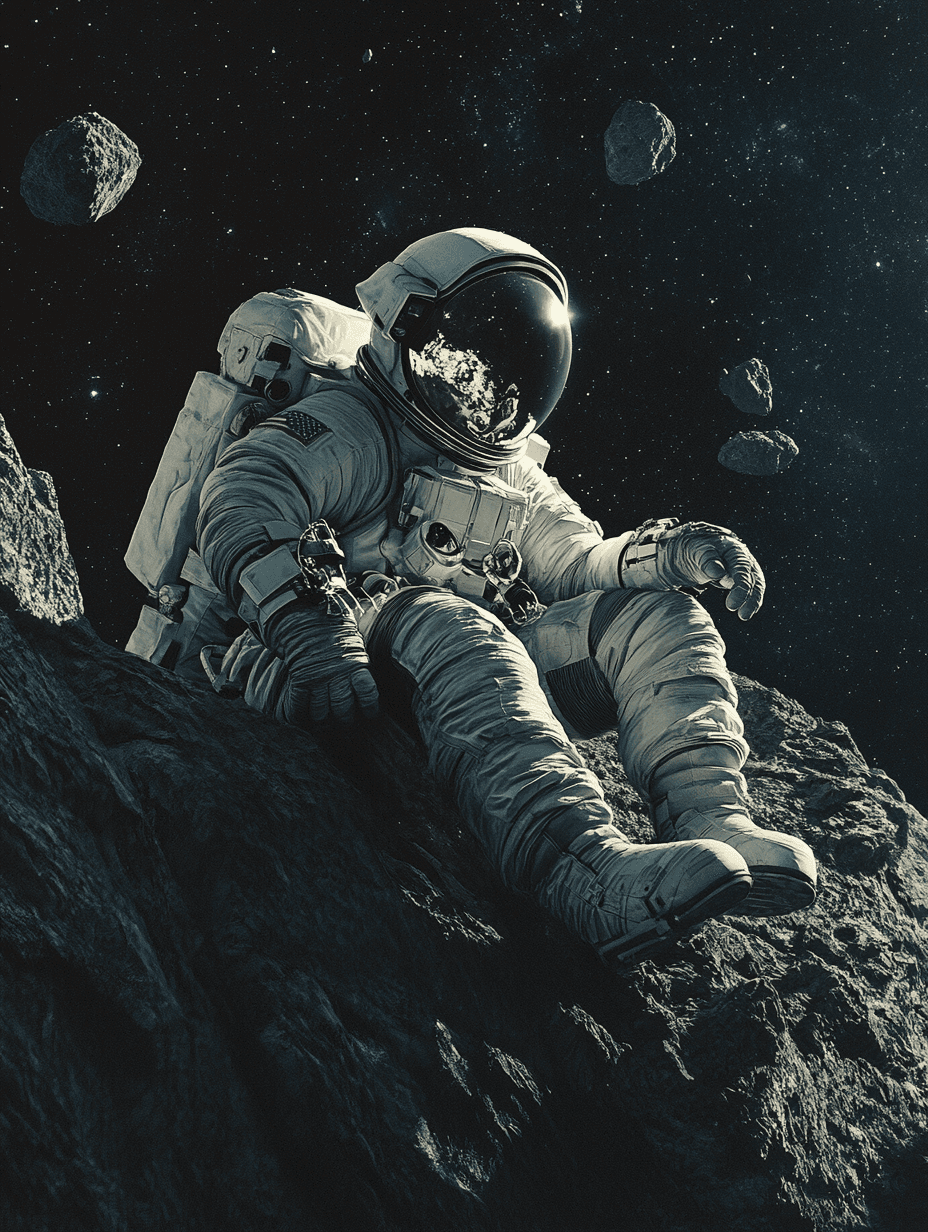
Midjourney's basic output - without style reference
Prompt: "an astronaut looking at space rocks, floating in space"
First Test: Line Style - Moodboard "Lines"
Second Test: Gradient Style - Moodboard "Gradient and Noise"
Findings
Style Transfer
Note: The prompt used to create the Control Image was used.
Style - 400 Weight Results - Lines
Style - 900 Weight Results - Lines
Style - 400 Weight Results - Lines - With Control Image Reference
Style - 900 Weight Results - Lines - With Control Image Reference
Style - 400 Weight Results - Gradient and Noise
Style - 900 Weight Results - Gradient and Noise
Style - 400 Weight Results - Gradient and Noise - With Control Image Reference
Style - 900 Weight Results - Gradient and Noise - With Control Image Reference
Key Observations
Moodboard references provide consistent results
Style weight provides effective control
Detail preservation is successful
Control Image reference significantly affects results. The important factor here is our expectation from the output. The presence of the control image provides more consistent outputs, while its absence provides more abstract outputs that are closer to the moodboard visuals.
Practical Applications
Branding Work
Achieving consistent visual language
Campaign visual production
Style library creation
Content Production
Blog visuals
Social media content
Presentation visuals
E-commerce
Product visuals
Campaign banners
Category visuals
Recommendations and Tips
Moodboard Preparation
Reference Selection
Style Weight Selection
Efficient Usage
Process Management
Quality Control
Areas for Development
Different style combinations
Various content types
Automation possibilities
Conclusion
Midjourney's moodboard feature shows significant potential to improve visual production processes. The precision and consistency it offers in style control particularly demonstrates its value as a tool for professional workflows.
Additional Experiments
Bag Test:
Base images produced for use in this experiment. No moodboard or visual reference was used. Prompt: "studio shot photo of a luxury shoulder bag"
“Gradient and Noise” Moodboard, Style Weight 400:
“Gradient and Noise” Moodboard Style Weight 900:
“Lines” Moodboard, Style Weight 400:
“Lines” Moodboard, Style Weight 900:
Musician Test
Prompt: “a guy playing a saxophone at the corner of the jazz club”
Outputs without styles applied;
“Gradient and Noise” Moodboard, Style 900: